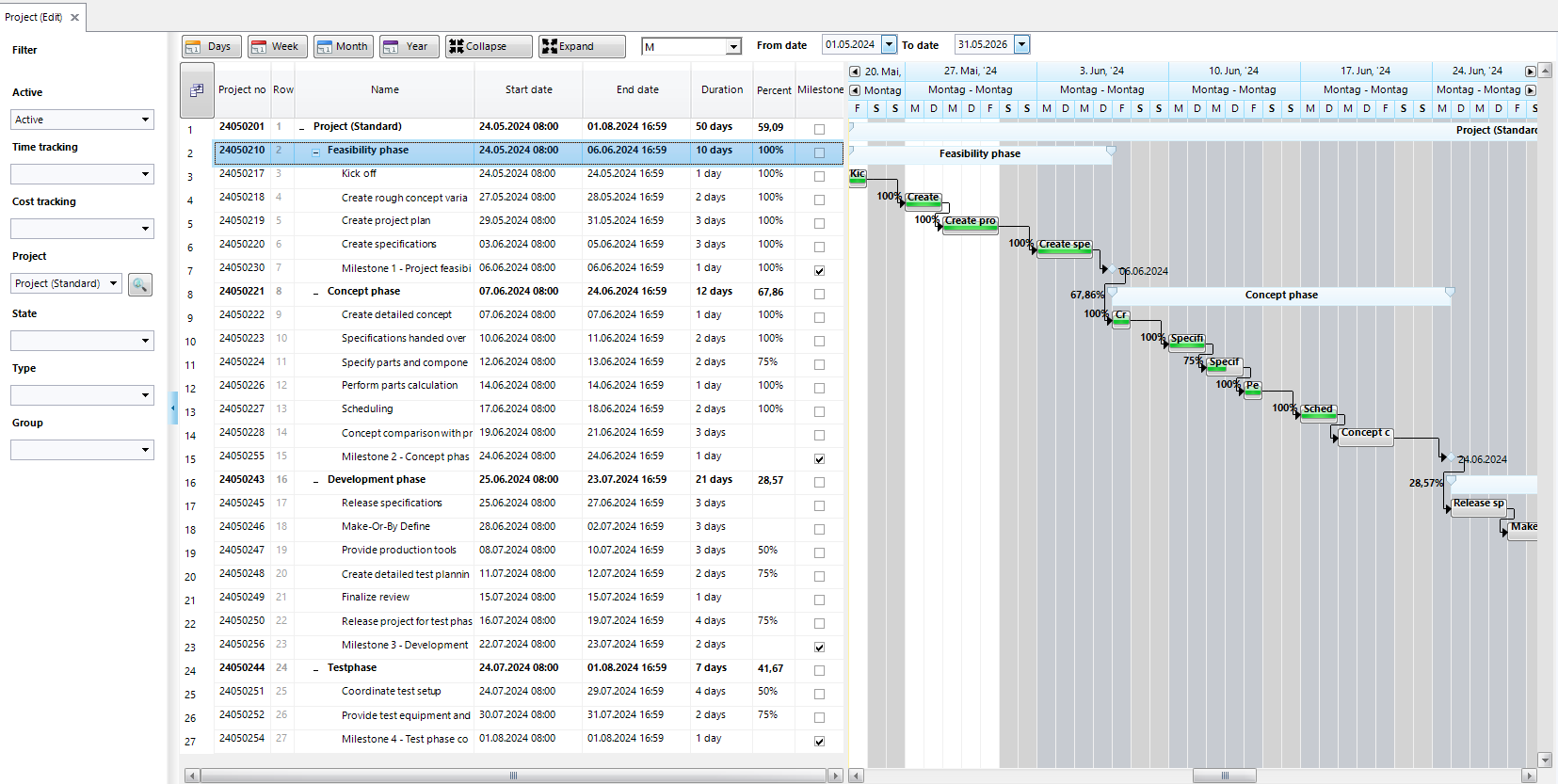
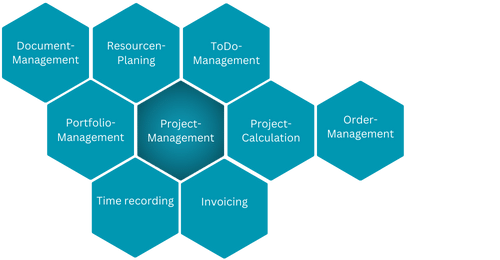
Sophisticated project management
corentos project is the perfect tool for your project management. Use the tools and functions provided at central points and benefit from the real added value and the well thought-out networking of all areas in every phase of the project.
Project management in corentos-Projekt offers a comprehensive solution for the efficient organization and control of your projects. This module is specially tailored to the needs of project managers and CEOs and enables seamless management of projects of any size.
Project planning
Optimize your projects with our efficient project planning software. Track progress in real time and keep track of all important milestones. Create detailed schedules and share them with your team for maximum transparency. Benefit from seamless integration into other modules of our ERP system.
- Efficient planning: Create detailed project plans and optimize workflows.
- Real-time tracking: Track the progress of your projects in real time.
- Milestone management: Keep an eye on all important milestones.
- Integration: Seamless integration with other modules of the ERP system.
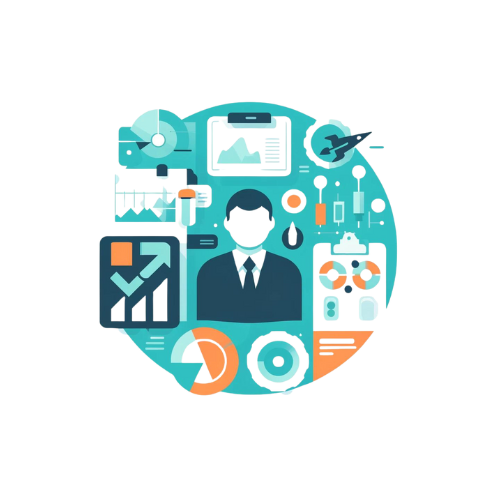
Gantt chart
With the Gantt chart from corentos-Project, you can visualize your projects efficiently and clearly. This tool allows you to schedule tasks and display their dependencies. Project managers and CEOs can thus better control progress and time schedules. Benefit from a clear and structured presentation of your project plans.
- Efficient visualization: Present your projects clearly and concisely.
- Time planning: Plan tasks and their timing precisely.
- Dependency display: Clearly show dependencies between tasks.
- Progress monitoring: Keep an eye on the progress of your projects at all times.
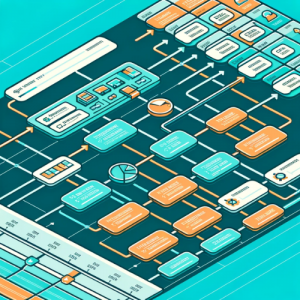

Select predecessor project
Use the “Select project predecessor” function to plan your projects precisely and avoid bottlenecks. This function allows you to clearly define dependencies between tasks and optimally determine their sequence. Project managers and CEOs benefit from an improved project structure and more efficient processes. Experience higher productivity thanks to clearly defined work processes.
- Precise planning: Clearly define the dependencies between tasks.
- Avoid bottlenecks: Avoid bottlenecks by optimizing the sequence of tasks.
- Improved project structure: Benefit from clear and structured project planning.
- Efficient processes: Increase efficiency through well-defined work processes.
Employee resources
The “Employee resources” module provides you with a clear overview of the availability and utilization of your employees. Plan resources optimally and avoid bottlenecks. With an intuitive dashboard view, you always have an overview of the resource situation. Use this function to make your project planning more efficient and smoother.
- Clear presentation: Visualize the availability and workload of your employees clearly.
- Optimal allocation: Allocate resources efficiently to avoid bottlenecks.
- Intuitive dashboard: Maintain an overview of the resource situation with a user-friendly dashboard.
- Efficient planning: Increase the efficiency of your project planning through the targeted use of resources.

Time recording for projects and tasks
The “Time recording for projects and tasks” module enables precise recording and management of working times. It supports project managers and CEOs in precisely monitoring the effort required for individual tasks. This promotes the efficient use of resources and optimizes project planning. Benefit from detailed reports that make progress transparent and increase productivity.
- Precise recording: Record and manage working times accurately.
- Effort monitoring: Monitor the effort for individual tasks effectively.
- Resource utilization: Use resources efficiently and optimize planning.
- Transparent reports: Receive detailed reports that make progress visible.
Automatic order suggestions
With the “Automatic order suggestions for used items” module, you can keep an eye on your material consumption at all times and arrange for repeat orders in good time. This function analyzes consumption and automatically suggests the necessary reorders. Project managers and CEOs benefit from optimized warehousing and avoid bottlenecks in the supply of materials. Experience an efficient use of resources and increase the productivity of your team.
- Consumption overview: Keep an eye on material consumption and plan efficiently.
- Automatic suggestions: Receive automatic suggestions for reorders based on your consumption.
- Optimized warehousing: Avoid bottlenecks and always keep sufficient material in stock.
- Efficient use of resources: Make optimum use of your resources and increase productivity.


Create invoice from task
With our “Create invoice from task” module, you can generate invoices directly from a project task. This tool enables projects to be invoiced quickly and accurately by taking all relevant data from the task. As a project manager, you benefit from efficient invoicing and an improved overview of your finances. Increase your productivity and simplify your billing processes.
- Direct invoice creation: Generate invoices directly from the tasks.
- Fast invoicing: Enable fast and precise invoicing of projects.
- Financial overview: Keep track of the finances of your projects.
- Increase productivity: Increase productivity through efficient billing processes.
Employee assignment to a project or task
The function “Assign employees to a project or task” facilitates the efficient assignment of your team members. This tool makes it very easy and quick to assign the right employees to the right tasks. This promotes optimal use of resources and improves project performance. This function significantly increases the efficiency and chances of success of your projects.
- Efficient assignment: Assign team members to tasks efficiently.
- Resource utilization: Make optimum use of your resources.
- Improved project performance: Increase the performance of your projects through appropriate assignments.
- Increase the chances of success: Increase the chances of success of your projects through targeted employee assignments.


Full cost control of all projects and tasks
Always keep an eye on expenses and profits. This function enables you to precisely monitor and control all costs incurred. Project managers and CEOs can thus avoid budget overruns and ensure the financial health of their projects. Benefit from detailed reports and a transparent cost overview.
- Expense monitoring: Keep a close eye on your expenses.
- Cost control: Control all costs incurred efficiently.
- Budget control: Avoid budget overruns and ensure the financial health of your projects.
- Transparent reports: Benefit from detailed reports and a clear cost overview.
Warning if the budget is exceeded
Our intelligent budget check informs you in good time. It warns if a project exceeds the defined budget limits, such as employee costs, material costs or plantation. This allows you to take countermeasures in good time and ensure the financial stability of your projects. Use this function to complete projects efficiently and within budget.
- Early detection: Recognize financial bottlenecks at an early stage.
- Automatic warnings: Receive automatic warnings in the event of budget overruns.
- Timely measures: Take countermeasures in good time.
- Financial stability: Ensure the financial stability of your projects.


Assignment of tasks to a project or task
Assign tasks to a project or task. Optimize the distribution of tasks in your projects. This function allows you to assign tasks to specific projects or individual tasks. This improves project organization and increases efficiency. Use this function to maximize the productivity of your teams and successfully complete projects.
- Optimized distribution: Distribute tasks efficiently across projects and tasks.
- Targeted assignment: Assign tasks to specific projects or tasks.
- Improved organization: Increase the organization and efficiency of your projects.
- Maximized productivity: Increase the productivity of your teams through clear assignments.
- Full integration in the scheduler: tasks are processed directly in the scheduler.
Project order
The seamless integration of “order to project” enables the transfer from an order to a project. This enables you to quickly and easily integrate the data from an order into a new project. This simplifies project management and speeds up the work process. Benefit from efficient working methods and improved organization.
- Seamless transfer: Transfer order data effortlessly into projects.
- Fast integration: Integrate order data quickly into new or existing projects.
- Simplified administration: Simplify project administration with uncomplicated transfers.
- Accelerated work process: Speed up your work process through efficient data integration.


Excel export / import
Easily export or import projects including working times to Excel. When exporting, all relevant project data including working times are transferred to Excel in a structured manner. This facilitates external analysis and further processing of the data. When importing, you can simply re-enter edited or new project data, including working times, into the system. This means you always have an overview and ensure consistent data management. Benefit from seamless integration and efficient data management.
- Structured export: Transfer project data and working times to Excel in a structured way.
- External analysis: Facilitate external analysis and further processing.
- Simple import: Easily import edited or new project data.
- Consistent data management: Ensure consistent data management and an overview.
- Seamless integration: Benefit from seamless integration into your system.
- Efficient data management: Increase the efficiency of your data management.
Choose your
solution so that you
Your needs
corresponds.
Only pay for what you really need!
Choose the right scope of our solutions and get an ERP system that is tailored precisely to your requirements.
© corentos IT-Systems 2026
